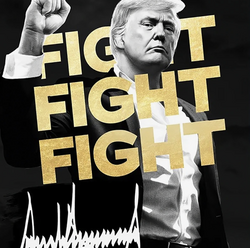iPhone VPNs, Compared
You might be surprised how similar the three VPNs I chose are when you break down their features, but that’s not an accident. Given how restrictive I was with who made the final cut, there’s a pretty high bar for inclusion. Although there are some minor differences, I designed this list in a way that you can choose one of my picks without reading a single word and still come out the other side with an excellent VPN for iPhone.
Other iPhone VPNs We Tested
Surfshark: Surfshark was a strong contender for the main list. Even its Starter plan comes with extra features like a masked email generator. Features like ad and tracker blocking, as well as unlimited simultaneous connections, come standard across plans. However, it was a bit slower than my top picks, dropping around 20 percent of speed on average, compared to around 15 percent for the top options.
Mullvad: Mullvad is a favorite among privacy enthusiasts, and for good reason. It doesn’t fuss with multi-year discounts or referral programs, and you don’t even need to provide an email to sign up for an account. You can even pay the static monthly fee by mailing Mullvad cash. It’s a great service if privacy is your top priority, but it trades speeds and features in the process. VPN services like Nord and Proton have quickly grown into full privacy and security suites, while Mullvad is more focused on making a robust VPN. In the context of an iPhone, the scales tip more toward those security suites, but Mullvad is still a great privacy-focused option to keep in mind.
ExpressVPN: By the numbers, ExpressVPN should be at the top of the list. It has a ton of servers, a featureset that can go toe-to-toe with Nord, and speeds only a touch below Proton. However, ExpressVPN has found itself in a spiral of increasing controversies over the past four years, and the brand has yet to get back on solid footing. After being purchased by Kape Technologies—the company behind the infamous adware company Crossrider—former US intelligence official Daniel Gericke took over at CTO and continued in that role for two years, even after being fined over $300,000 by the US Department of Justice for hacking activities on behalf of a foreign government. Gericke left in 2023, but that same year, ExpressVPN experienced a large swath of layoffs, and Kape, its parent company, was delisted from the London Stock Exchange. The vast majority of shares went to Unikmind Holdings Limited, a company owned by Israeli billionaire Teddy Sagi, who got his start by creating gambling software Playtech. That’s an extremely condensed version of what ExpressVPN has gone through over the past few years. The company hasn’t done anything nefarious, but the revolving door of executive control tied to controversial names doesn’t inspire confidence.
Private Internet Access: Private Internet Access, or PIA, is also owned by Kape Technologies, and it followed a similar playbook as ExpressVPN and CyberGhost, which Kape also owns. After the acquisition and community backlash, there’s been very little transparency about what’s going on in the company. A connection to Kape definitely raises questions, but that doesn’t immediately disqualify a service from being included. Unfortunately for PIA, it had much slower speeds than any of the other VPN services I tested, so regardless of ownership, it isn’t a top pick for iPhone VPNs.
iPhone VPNs to Avoid
X-VPN: X-VPN is one of many different VPNs that show up high in the search results on iPhone. There’s a desktop app, but X-VPN mainly targets mobile users with its free plan. It was featured in a Tech Transparency Project report about VPNs with ties to the Chinese government, alongside apps like TurboVPN. I haven’t tested TurboVPN, but X-VPN has issues. Even without questionable ties, X-VPN doesn’t have the best speeds, and it lacks basic features like split tunneling, all while charging the same price as top VPNs like NordVPN and Proton VPN.
Hola: Hola is an infamous name if you’ve been around the VPN space long enough. Around a decade ago, Hola fell under fire. It owns a data collection company known as Bright Data (formerly Luminati), and that network is made up of users who use Hola. This network was used for a public distributed denial-of-service (DDoS) attack. Even a decade on, Hola still logs user data, including your IP address, and it still sells access to its peer-to-peer network, meaning you could become an exit node without knowing.
EventVPN: EventVPN comes from the same team behind ExpressVPN, but it takes a very different approach to privacy. It’s free, and it’s only available on iPhone and Macs, but most importantly, it’s supported by ads. EventVPN says it’s able to leverage an ad-supported model with Apple’s advertising privacy features, which allows for tailored ads without giving out personally-identifiable information. That’s the story, at least, but as you can read in our iPhone privacy guide, Apple’s privacy-focused advertising model still shares some critical information, including your zip code. Further, the pervasiveness of ads in EventVPN makes it hard to recommend. You have to wait through a 30-second video each time you connect or disconnect from a server, and a banner ad lives at the top of the app at all times. EventVPN has a paid plan to remove ads, but at that point, you might as well pick up ExpressVPN. And, on the free end, there’s ProtonVPN and Windscribe, both of which I’d recommend over EventVPN.
How We Tested
To earn the best iPhone VPN title, a service needs to satisfy three criteria. It needs to be secure, fast, and easy to use. That may seem straightforward enough, but there’s a little more that goes into it. For ease of use, I only looked at VPNs that offer a one-tap connection. If you need to configure anything, that’s a disqualification. That still encompasses a lot of the most popular VPNs on iPhone, so I narrowed the field further by focusing on apps that balance usability with power. You should have all the relevant features in the iOS app that are available in the desktop app, and organized in a way that they don’t disrupt that one-tap experience.
Speed testing is where I focused a lot of my testing time. Speed testing is highly variable, and trying to come out with one singular number to encompass the speed of thousands of servers is a fool’s errand. The numbers I gathered for this guide are the result of 20 tests I ran for each VPN, then averaged.
I tested five locations for each VPN, measuring my unprotected speed immediately before testing and running three passes before averaging. Each location was tested at a different time of day, and I removed any outliers before averaging. For this guide, that meant if there was greater than a 10 percent deviation between two of the three passes. After averaging the speed drop for each location, I gathered all of those numbers together and averaged them for a final speed drop.
Finally, security. The traditional wisdom with a VPN is that you, at some point, have to put some faith in the company that its privacy policy is accurate and it isn’t lying about its logging practices. That didn’t do it for me. Again, I set a high bar for inclusion.
Every VPN I’ve included here has not only been independently audited, but also been forced to uphold its no-logs policy in legal proceedings. You indeed need to put some trust that the VPN provider you’re using is telling the truth, but the options I included all have rock-solid track records when it comes to transparency.
Power up with unlimited access to WIRED. Get best-in-class reporting and exclusive subscriber content that’s too important to ignore. Subscribe Today.