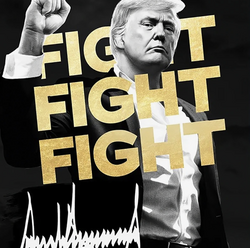A series of shallow grooves line either side of the case’s bottom half. These seem to mimic the side sculpts of some limited-run custom keyboards, and they have a functional purpose, making it easier to lift the keyboard. The design is mirrored in the aluminum knob in the top right corner, which has a similar motif. I really like that these designs are not only ornamental but actually have a functional purpose during regular use.
Going further into the aesthetic choices of this keyboard, it loses me a bit with the keycaps. I’m not a big fan of the camouflage design. The shapes don’t always line up across keycaps, and it overall seems tacky. However, the print quality is top-notch, with no fuzziness or discoloration, consistent even along the keycaps’ sides. Because the keycaps are white with multicolored printing on top, the RGB lighting is able to bounce between the white plastic plate and the white undersides of the keycaps, appearing brighter and diffusing more evenly across the keyboard.
With a polling rate of 1,000 Hz (meaning the keyboard sends 1,000 messages to the computer every second), the DeltaForce 65 feels snappy and responsive. This combines with the relatively light Gateron Red switches to make a keyboard that’s effective for gaming while still being comfortable to type on. It doesn’t compare to high-end gaming keyboards with Hall effect switches and 8,000-Hz polling rates, which are going to be faster and more customizable, but for casual gaming, it’s more than enough.
The compact size of the keyboard is ideal for gaming, saving a significant amount of space compared to a full-size keyboard. This allows for more mouse space and lets your hands sit closer together for more rapid movement between the mouse and keyboard. To make up for the loss of the function row up top, you can hold the FN key and press the corresponding number key (i.e., FN+1 = F1), and the FN key can be used with some other keys for the Home, Pause, Print Screen, and other removed keys. The knob in the top right is easy to reach and has a satisfying notchiness to it. It’s programmed to adjust volume by default, but can be remapped to nearly anything else.
Software Quirks
Photograph: Henri Robbins
As far as programmability, VIA is the star of the show here. The DeltaForce65 uses an open source system known as QMK for its programmability, and VIA is an in-browser interface based on QMK that allows for seamless, rapid customization of the keyboard’s layout. The system is incredibly powerful and intuitive to use, and a common capability of many modern mechanical keyboards.