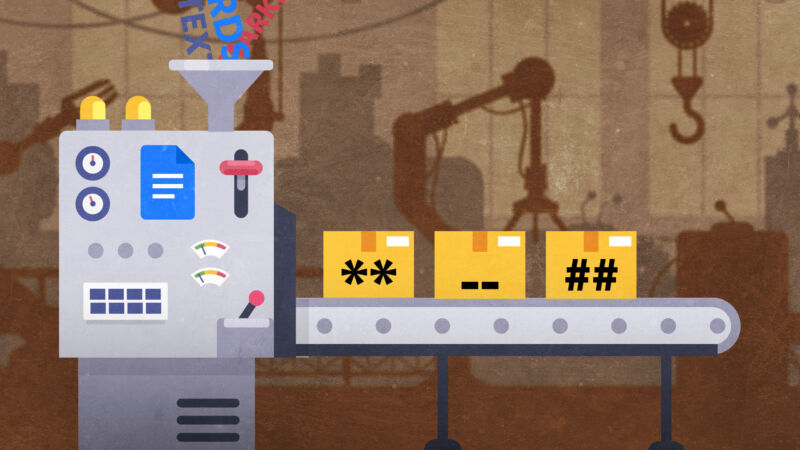
Aurich Lawson | Getty Images
The best time to truly implement the Markdown markup language into Google Docs was when Google Docs was in the early 2010s, but yesterday was a pretty good time, too.
Google Docs conjoined features from the acquisitions of related software companies (Writely, DocVerse, and QuickOffice) and had jammed them all together into Drive by 2012. By that point, Markdown, a project of web writer John Gruber with input from data activist Aaron Swartz, had been solidified and gathering steam for about eight years. Then, for another decade or so, writing in Markdown and writing in Google Docs were two different things, joined together only through browser extensions or onerous import/export tools. An uncountable number of cloud-syncing, collaboration-friendly but Markdown-focused writing tools flourished in that chasm.
In early 2022, the first connecting plank was placed: Docs could “Automatically detect Markdown,” if you enabled it. This expanded the cursory support for numbered and unordered lists and checkboxes to the big items, like headlines, italics, bold, strikethrough, and links. You could write in Markdown in Docs, but you could not paste, nor could you import or export between Docs and Markdown styling.
Now, or at some point in the next 14 days, real, actual Markdown work can be done in Google Docs. Docs can convert Markdown text to its equivalent Docs formatting on paste or when imported as a file, and it can export to Markdown from the copy menu or as a file. Google’s blog post notes that this is “particularly useful for technical content writers as they can now convert Docs content to/from Markdown,” so as to use Google’s always-on syncing and collaboration in the interim stages.
As someone who doesn’t work as a technical content writer (at least in proper job title fashion), but does write a lot, allow me to say that this is also particularly useful for people who adopted Markdown as a kind of One True Style. It is hard to avoid being invited to collaborate on Google Docs, even if you primarily work elsewhere. It is even harder to remember all the different shortcuts for headlines, bullet points, and other text elements across various apps, web apps, content management systems, IDEs, and other writing platforms.
There’s no indication of which flavor of Markdown Google’s import and export functions will hew to, and Ars was unable to test the new function as of July 17. Markdown is intentionally not fully standardized by its author, leading to some kerfuffles and, eventually, an understanding that each version, like GitHub Flavored Markdown, has its own additions and changes.
By allowing for import/export, but even better, “Copy as Markdown” and “Paste from Markdown,” Docs is now a place where I can be a Markdown grouch and still play reasonably nice with others. You should see “Enable Markdown” show up in your Docs’ Tools > Preferences menu within the next two weeks.


