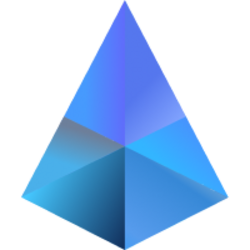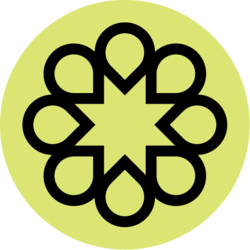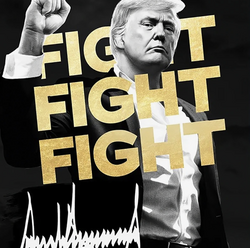A website is practically an essential part of running a business these days. You need a website to establish identity and credibility, to tell people exactly what you offer and how to contact you for services. The good news is that nowadays, you don’t need to hire a professional and pay thousands to build a business website; platforms like Squarespace make the process easier for people who don’t know how to code.
Below, we review Squarespace as a website builder for small business owners. Read on to find out if Squarespace is right for you.
Squarespace
Information about Squarespace has been collected independently by Select and has not been reviewed or provided by the issuer of the card prior to publication.
-
Cost
$16/month for Basic plan; $23/month for Core plan; $39/month for Plus plan; $99/month for Advanced plan
-
Free trial available?
-
Standout features
Squarespace offers several features for building yourself a website, including a wide variety of templates to choose from, support from a Squarespace web designer, marketing tools, a logo maker and more. Its offerings cater to several industries and website uses including blogs, portfolios, fitness, beauty, restaurants, artists, photographers and weddings to name a few.
Pros
- Offers 14-day free trial
- More advanced plans let you add unlimited contributors
- Annual plan purchase includes free domain name for one year
- Offers domain hosting
- Offers a student discount of 50% off for your first year
Cons
- Doesn’t offer as many templates as some of its competitors
Squarespace features
Templates
Squarespace offers almost 200 templates that fit a variety of needs. The platform offers templates for online stores, portfolios, blogs, membership sites, landing pages, online courses and services and more.
The templates are well-suited for over a dozen industries including art and design, nonprofits, events, fashion, sports, food, beauty, home decor, business, media, personal professional, photography, real estate and several others.
Templates are included in your plan so you won’t need to pay an extra fee to use them.
AI design
Squarespace offers their very own AI website builder called Blueprint AI. It designs you a custom website based on your brand personality, type of content you want and the pages and sections you want on your site.
It’ll ask you a few questions about your business, like what industry it belongs to. You can view previews of your site as you make selections so you can make sure you’ll be happy with the finished product. According to Squarespace’s website, you can get your site designed in just minutes but, of course, it can depend on how complex of a website you want.
This service is included in your paid Squarespace plan.
Marketing tools
Squarespace offers built-in tools to help you get the word out about your business. Here’s what you can expect:
- Email campaigns
- Integrations with Facebook and Instagram so you can make sales from your posts and stories
- Promotional banners for sales, holidays and other events
- Website forms to capture data from site visitors
- Monitor your marketing analytics
Squarespace pricing
Set aside money for future use in a savings account designed for business
Offers in this section are from affiliate partners and selected based on a combination of engagement, product relevance, compensation, and consistent availability.
Annual Percentage Yield (APY)
3.46% with a daily balance of $5,000,000 or below; 4.42% with a daily balance above $5,000,000
The Core plan costs $23 per month and gives you access to the other features with the Basic plan, but it also includes unlimited contributors, a professional email from Google workspace, website and sales funnel analytics, shipping and tax services and the ability to completely customize your website with your own CSS and Javascript.
The Plus plan is $39 per month and includes everything in the Core plan but with lower transaction and membership sale fees. The Advanced is the same deal but costs $99 per month. These plans also differ in terms of the amount of video content hosting and storage they allow, which may be important if you’re selling digital content through your site. The Core plan lets you host up to five hours of video content, Plus gives you up to 50 hours and Advanced lets you host and store an unlimited amount of video content.
So, if you just need a basic website to display your services or act as a landing page for your business information, the Basic plan should give you everything you need at an affordable price point.
But if your business will lean on the website more for e-commerce and selling online memberships and digital content, you’ll want to choose amongst some of the higher priced plans and take the transaction fees into account.
Squarespace customer reviews and ratings
On the flip side, reviewers have reported that customer service can sometimes take days to respond to an inquiry. Other reviewers have expressed wanting a completely free plan rather than just a 14-day free trial.
On G2, Squarespace boasts an average rating of 4.5 out of 5 stars and almost 1,700 reviews. The lowest rated reviews agree that there’s a lot that can be done on Squarespace for those with no knowledge of coding; however, if you want to implement more complex styles and designs, it’s difficult and sometimes even buggy to do that. Reviewers also cite that customer service can take a while to respond and resolve your issues, which can be problematic when you’re running a business and need solutions quickly.
Reviewers that gave Squarespace higher ratings say that the platform is easy to use and easy to integrate with other apps.
My personal take
As someone who has used both simple and more complex website building platforms throughout my career, my question when choosing between these platforms is, “Can I get a website that looks the way I want it to at a price that’s really affordable?” I’ve used Squarespace a few times in the past to build blogs and portfolios with my own custom domain. Squarespace’s pricing is on the lower end in its market — most other competitors are priced a bit higher.
All of Squarespace’s templates have a modern touch and feel to them, yet I’d like to see more new templates added to their library, especially since some competitors on the market offer hundreds more templates. I also like how easy it is to incorporate features like a moving banner in the middle of my page to draw attention or prominent buttons to take visitors to other parts of the site. The templates can be customized by dragging and dropping the elements on the page to exactly where you want them. I’ve previously used website builders where I needed to install plug-ins to access certain buttons and looks and then embed code into the header, footer or other areas of the site where I wanted it to show up. So, drag-and-drop capabilities make the process way faster. I have built an entire functional websites on Squarespace with multiple pages in literally less than a day without having to code anything myself.
Squarespace pros and cons
Consider these pros and cons if you’re comparing website builders and looking to get started with Squarespace.
Pros
- Affordable pricing plans
- Offers a 14-day free trial
- Almost 200 customizable templates
- Drag-and-drop features for customizing a website
- No coding experience needed but some plans have the option to further customize templates with your own CSS and Javascript
Cons
- No completely free plan
- Reviewers say that customer service resolutions have a long turnaround time
Alternatives to Squarespace
Squarespace does offer a longer free trial period compared to Shopify; Squarespace offers a 14-day free trial and Shopify only offers a 3-day free trial.
Shopify
-
Cost
-
Free trial available?
Yes, 3-day free trial; after, you’ll have to select a plan
-
Standout features
Shopify offers several ways to customize your shop whether you’re selling in-person or online, including tons of shop templates/themes, apps for managing your business and the ability to create customer discounts and offer gift cards.
Pros
- Offers many different app integrations
- Offers 3-day free trial
- After the free trial, users get the first month for just $1
- Offers resources for those who are just getting started or need guidance
Cons
- Short free trial period
- Free website themes are fairly basic; you’ll need to purchase a premium theme for more variety
Wix is another direct competitor of Squarespace. Wix offers slightly higher priced plans that start at $17 per month for the Light plan, $29 per month for the Core plan, $39 per month for the Business plan and $159 per month for the Business Elite plan. However, Wix actually offers over 900 customizable templates, which is significantly more than what Squarespace offers.
On the flip side, Wix doesn’t offer a free trial period like Sqaurespace does, however, it offers a 14-day money back guarantee.
Wix
Information about Wix has been collected independently by Select and has not been reviewed or provided by the issuer of the card prior to publication.
-
Cost
-
Free trial available?
No free trial but Wix offers a 14-day money back guarantee
-
Standout features
Squarespace offers over 900 website templates, and a website building tool that leverages AI to design a site based on your desired customizations.
Pros
- Offers AI tools to help you build a website
- Plans include domain hosting
- Offers 24/7 customer support
- Offers over 800 templates to choose from
Cons
- Doesn’t offer a free trial
Subscribe to the CNBC Select Newsletter!
Money matters — so make the most of it. Get expert tips, strategies, news and everything else you need to maximize your money, right to your inbox. Sign up here.
Why trust CNBC Select?
Catch up on CNBC Select’s in-depth coverage of credit cards, banking and money, and follow us on TikTok, Facebook, Instagram and Twitter to stay up to date.
Editorial Note: Opinions, analyses, reviews or recommendations expressed in this article are those of the Select editorial staff’s alone, and have not been reviewed, approved or otherwise endorsed by any third party.