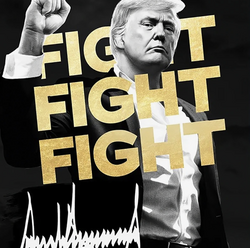United Airlines just rolled out new app features to help flyers make connections at its hub airports.
On June 25, 2025, the airline announced a new dedicated section in its app that shows details about your connection. Now available to all United app users, that section includes real-time flight status updates, gate-to-gate directions with estimated walking times and a countdown to your next flight. You’ll also find tips for longer layovers, as well as a notification if United is holding your next flight for you during a tight connection.
“These features are part of our larger customer experience strategy that’s based on being radically transparent with our customers and sharing information with them in easy-to-understand ways,” United Chief Customer Officer David Kinzelman said in a media call previewing the updates.
If you’ve flown on United recently, these features may look familiar. More than 350,000 travelers used them in the spring during a beta test before the rollout for the busy summer travel season. With 20 million-plus United passengers booked this summer on connecting flights, according to the airline, this feature could benefit many flyers.
Why these app updates matter
These new updates — available in both English and Spanish — make traveling with a connection simpler. That’s a big deal, especially when connections are often where itineraries are most likely to go wrong.
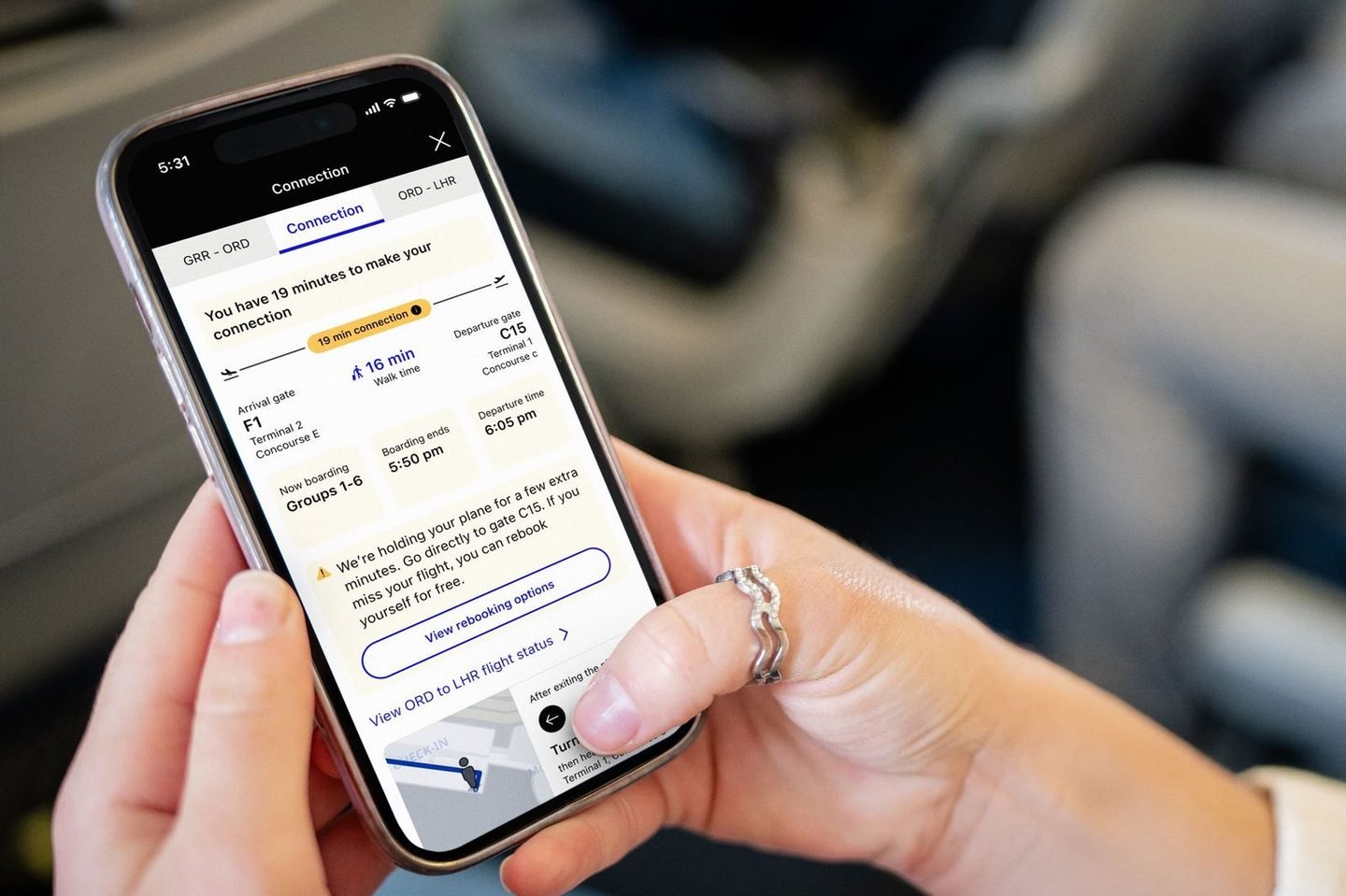
(Photo courtesy of United Airlines)
They also help give passengers more insight into what’s going on with their itinerary. For example, United now classifies connections in three ways and displays different information for each type:
-
Comfortable connections: For passengers who have enough time to reach their next gate before boarding begins, the app shows connection information, an airport map with navigation tips and other location information like where the nearest United Club is.
-
Tight connections: For those who need to hustle to their next gate, the app prioritizes the most pertinent information, such as the time until your next flight, how far away it is and an airport map to show you how to get there. If your next flight is being held for passengers via United’s ConnectionSaver technology, you’ll also see that on the screen. (Launched in 2019, ConnectionSaver helps determine if a flight can be held for a few minutes to accommodate connecting passengers without disrupting the travel plans of those onboard.)
-
Missed connections: For those who will miss their flights, the app shows rebooking options to get a confirmed seat on another flight or to stand by for an earlier flight that might be sold out.
While other airline apps have helpful information like airport maps, they’re often hard to find in the app or complicated to use. It might be possible to manually look up information like estimated walking times by navigating to the airport maps section in the app, but passengers might not even know such a feature exists. Having it all in one centrally located place can help make travel a lot less stressful.
Plus, United says it will soon roll out the ability to enable location services, which will allow you to see where you are on the map as you travel through the airport.
Innovations like these can help simplify the airport experience, and United isn’t the only airline investing in these improvements. For example, American Airlines announced in May 2025 that it would be testing out its own version of connection-saving technology at its hub airports this summer. It also redesigned its app earlier this year, which the airline says will help set the foundation for future app upgrades.
What I’m looking forward to as a United frequent flyer
One feature in United’s updated app I’m especially looking forward to: details about the nearest United Club. Because I hold The New United Club℠ Card, I have unlimited access to United Clubs when I fly on United or a Star Alliance partner.
I fly through United hubs all the time, but some more often than others. That means when I land at a hub I’m less familiar with — say, Denver International Airport — I can count on the app to direct me to the nearest Denver United Club, instead of fumbling with my phone for a few minutes to figure out where to go.
“One of the things that customers tell us they really like is just simply knowing when they get off the airplane, do they go left or right?” Kinzelman says.
Top photo courtesy of United Airlines.